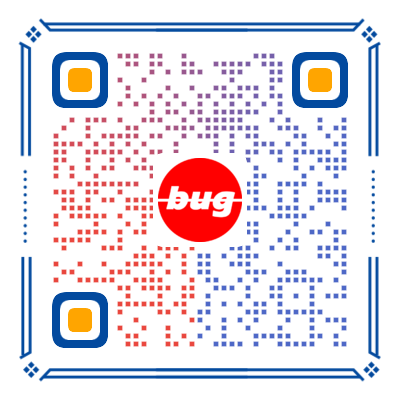# RabbitMQ 使用教程
作者:小傅哥
博客:https://bugstack.cn (opens new window)
沉淀、分享、成长,让自己和他人都能有所收获!😄
本文的宗旨在于通过简单干净实践的方式教会读者,使用 Docker 配置 RabbitMQ 在 DDD 结构下验证使用。关于 MQ 的场景内容已经在 RocketMQ (opens new window) 一节中做了讲解,本文只要为大家扩展另外一种 MQ 的使用。方便有需要的伙伴可以做技术栈替换。
RabbitMQ (opens new window) 是一个由 Erlang 开发的 AMQP (Advanced Message Queuing Protocol) 的开源实现。非常轻量,用于部署,有自己提供好的管理后台,非常容易上手使用。在功能上支持订阅、广播、路由和通配符,可以适合各类场景诉求。
本文涉及的工程:
- xfg-dev-tech-rabbitmq:https://gitcode.net/KnowledgePlanet/road-map/xfg-dev-tech-rabbitmq (opens new window)
- RabbitMQ Docker 安装:docs/dev-ops/docker-compose.yml (opens new window)
# 一、环境安装
因为本文是在 RocketMQ (opens new window) 一节的扩展,所以只讲解下技术使用即可。
本案例涉及了 RabbitMQ 的使用,都已经在工程中提供了安装脚本,可以按需执行。—— 前置条件已安装 Docker (opens new window) 环境。
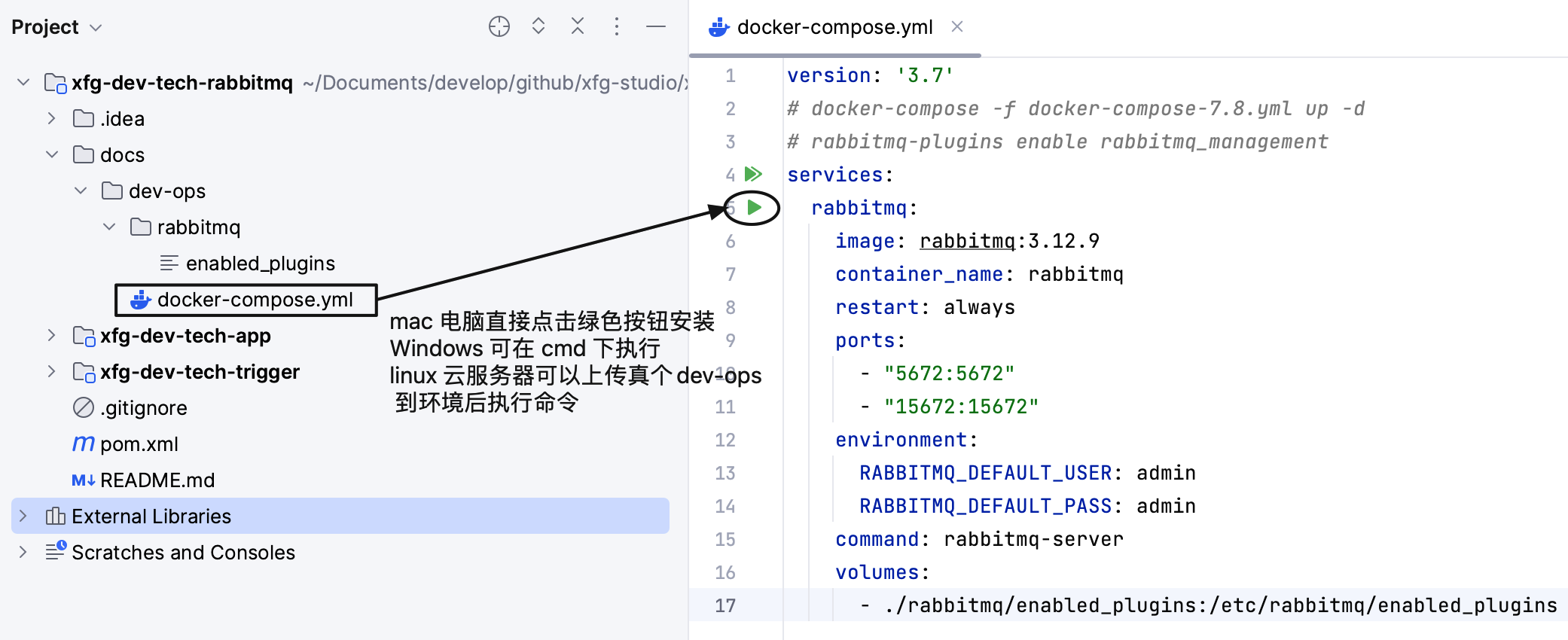
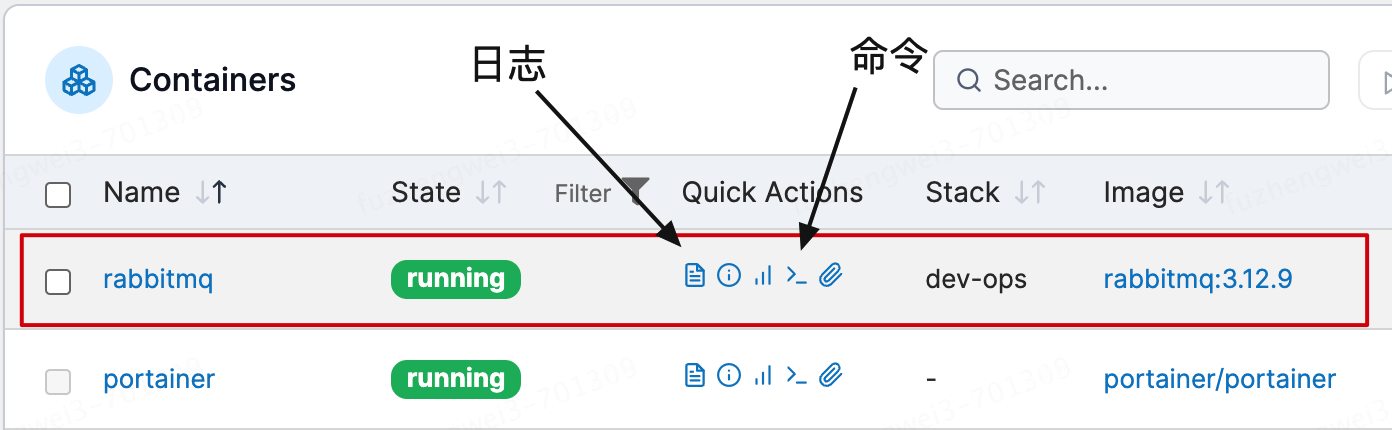
- Mac 电脑会比较好安装一些,直接在 IntelliJ IDEA 点击小绿色按钮即可完成安装。安装完成后进入 http://localhost:9000/#!/2/docker/containers (opens new window) - 可看到 RabbitMQ 运行。
- Windows 电脑安装 Docker 需要折腾下
- Linux 服务器,需要上传整个 dev-ops 后在云服务器执行脚本安装;
docker-compose -f docker-compose.yml up -d
# 二、配置主题
登录 RabbitMQ 管理后台:http://127.0.0.1:15672/#/ (opens new window) - 账密:admin/admin
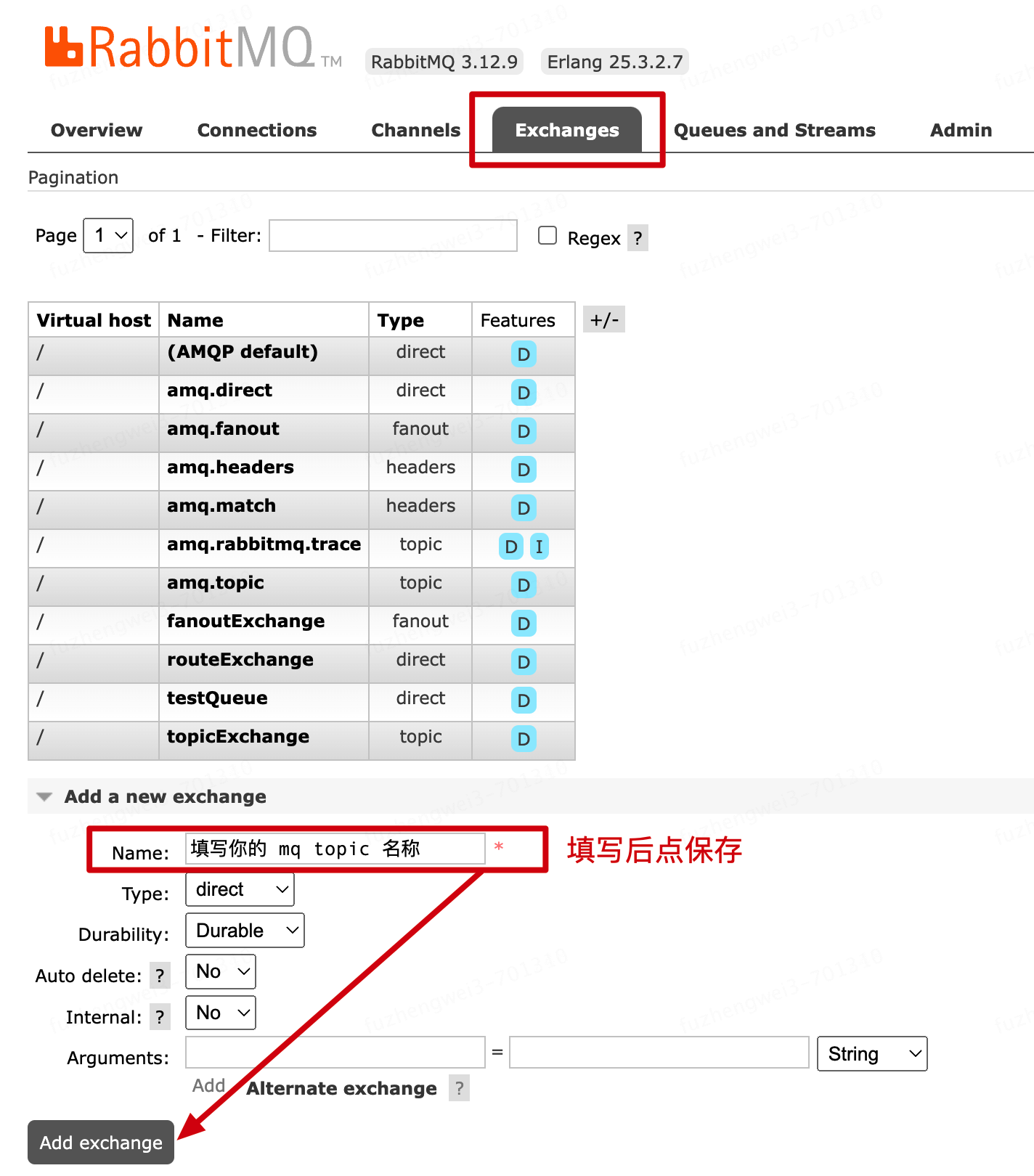
进入到后台以后,先如图配置个主题消息,后面会使用到这个主题发送和监听消息信息。
# 三、测试案例
# 1. yml 配置
文件:application-dev.yml
spring:
# RabbitMQ 配置
rabbitmq:
addresses: 127.0.0.1
port: 5672
username: admin
password: admin
listener:
simple:
prefetch: 1 # 每次投递n个消息,消费完在投递n个
2
3
4
5
6
7
8
9
10
- 测试前,需要在工程中添加 RabbitMQ 连接配置信息。
- prefetch 是消息投递的数量,实际场景可以适当配置的大一些。
# 2. 消费配置
进入到 xfg-dev-tech-trigger 是监听 MQ 消息的地方。
# 2.1 普通消息
@Slf4j
@Component
public class Customer {
/**
* queuesToDeclare:支持多个队列,将队列绑定到默认交换机上,routeKey为队列名称。
*
* @param msg 接收到的消息
*/
@RabbitListener(queuesToDeclare = @Queue(value = "testQueue"))
public void listener(String msg) {
log.info("接收消息:{}", msg);
// 通过抛异常,验证消息重试
// throw new RuntimeException("Err");
}
}
2
3
4
5
6
7
8
9
10
11
12
13
14
15
16
17
- 异常可以随着你的测试开启,开启后会接收到重试的消息。
# 2.2 广播消息
@Slf4j
@Component
public class FanoutCustomer {
@RabbitListener(
bindings = @QueueBinding(
value = @Queue(value = "fanoutCustomer"),
exchange = @Exchange(
value = "fanoutExchange",
type = ExchangeTypes.FANOUT
)
)
)
public void listener(String msg) {
log.info("接收消息【广播模式】:{}", msg);
}
}
2
3
4
5
6
7
8
9
10
11
12
13
14
15
16
17
18
- 广播模式,所有的消费放都监听到消息。
# 2.3 路由消息
@Slf4j
@Component
public class RouteCustomer {
@RabbitListener(
bindings = @QueueBinding(
value = @Queue(value = "routeQueue1"),
exchange = @Exchange(value = "routeExchange", type = ExchangeTypes.DIRECT),
key = "routeKey1"
)
)
public void listener01(String msg) {
log.info("接收消息【路由模式】:{}", msg);
}
@RabbitListener(
bindings = @QueueBinding(
value = @Queue(value = "routeQueue2"),
exchange = @Exchange(value = "routeExchange", type = ExchangeTypes.DIRECT),
key = "routeKey2"
)
)
public void listener02(String msg) {
log.info("接收消息【路由模式】:{}", msg);
}
}
2
3
4
5
6
7
8
9
10
11
12
13
14
15
16
17
18
19
20
21
22
23
24
25
26
27
- 路由模式,会根据实际发送消息时候路由选择配置,让指定的消费方接收消息。比如实际场景中有监听订单的消息,但订单有很多种,比如自营、三方以及不同支付渠道,那么可以让不同的监听者只收取自己的消息信息。
# 2.3 通配符消息
@Slf4j
@Component
public class TopicCustomer {
@RabbitListener(
bindings = @QueueBinding(
value = @Queue(value = "topicQueue1"),
exchange = @Exchange(value = "topicExchange", type = ExchangeTypes.TOPIC),
key = "topic.*" // `*`:匹配一个单词,就只有一个单词
)
)
public void listener01(String msg) {
log.info("接收消息【通配符模式】listener01:{}", msg);
}
@RabbitListener(
bindings = @QueueBinding(
value = @Queue(value = "topicQueue2"),
exchange = @Exchange(value = "topicExchange", type = ExchangeTypes.TOPIC),
key = "topic.#" // `#`:匹配一个或多个词
)
)
public void listener02(String msg) {
log.info("接收消息【通配符模式】listener02:{}", msg);
}
@RabbitListener(
bindings = @QueueBinding(
value = @Queue(value = "topicQueue3"),
exchange = @Exchange(value = "topicExchange", type = ExchangeTypes.TOPIC),
key = "topic.y.#" // `#`:匹配一个或多个词
)
)
public void listener03(String msg) {
log.info("接收消息【通配符模式】listener03:{}", msg);
}
}
2
3
4
5
6
7
8
9
10
11
12
13
14
15
16
17
18
19
20
21
22
23
24
25
26
27
28
29
30
31
32
33
34
35
36
37
38
- 通配符可以起到过滤的作用,比如在实际场景中,你需要根据过往mq的类型,做部分的监听。那么可以根据通配符配置来搞定。
# 四、测试验证
@Slf4j
@RunWith(SpringRunner.class)
@SpringBootTest
public class ApiTest {
@Autowired
private RabbitTemplate rabbitTemplate;
@Test
public void test_product() throws InterruptedException {
// 发送消息
rabbitTemplate.convertAndSend("testQueue", "基本消息");
// 等待
new CountDownLatch(1).await();
}
@Test
public void test_product_fanout() throws InterruptedException {
rabbitTemplate.convertAndSend("fanoutExchange", "", "广播消息");
// 等待
new CountDownLatch(1).await();
}
@Test
public void test_product_route() throws InterruptedException {
rabbitTemplate.convertAndSend("routeExchange", "routeKey1", "路由模式,消息1");
rabbitTemplate.convertAndSend("routeExchange", "routeKey2", "路由模式,消息2");
// 等待
new CountDownLatch(1).await();
}
@Test
public void test_product_topic() throws InterruptedException {
rabbitTemplate.convertAndSend("topicExchange", "topic.x", "通配符模式,消息1");
rabbitTemplate.convertAndSend("topicExchange", "topic.y.z", "通配符模式,消息2");
// 等待
new CountDownLatch(1).await();
}
}
2
3
4
5
6
7
8
9
10
11
12
13
14
15
16
17
18
19
20
21
22
23
24
25
26
27
28
29
30
31
32
33
34
35
36
37
38
39
40
22:29:46.792 [org.springframework.amqp.rabbit.RabbitListenerEndpointContainer#0-1] INFO Customer - 接收消息:基本消息
22:30:40.525 [org.springframework.amqp.rabbit.RabbitListenerEndpointContainer#1-1] INFO FanoutCustomer - 接收消息【广播模式】:广播消息
22:31:27.117 [org.springframework.amqp.rabbit.RabbitListenerEndpointContainer#3-1] INFO RouteCustomer - 接收消息【路由模式】:路由模式,消息2
22:31:27.117 [org.springframework.amqp.rabbit.RabbitListenerEndpointContainer#2-1] INFO RouteCustomer - 接收消息【路由模式】:路由模式,消息1
10:32:08.359 [org.springframework.amqp.rabbit.RabbitListenerEndpointContainer#6-1] INFO TopicCustomer - 接收消息【通配符模式】listener03:通配符模式,消息2
10:32:08.359 [org.springframework.amqp.rabbit.RabbitListenerEndpointContainer#4-1] INFO TopicCustomer - 接收消息【通配符模式】listener01:通配符模式,消息1
10:32:08.359 [org.springframework.amqp.rabbit.RabbitListenerEndpointContainer#5-1] INFO TopicCustomer - 接收消息【通配符模式】listener02:通配符模式,消息1
10:32:08.372 [org.springframework.amqp.rabbit.RabbitListenerEndpointContainer#5-1] INFO TopicCustomer - 接收消息【通配符模式】listener02:通配符模式,消息2
2
3
4
5
6
7
8
- 以上案例,分别测试;基本消息、广播消息、路由消息、通配符消息。